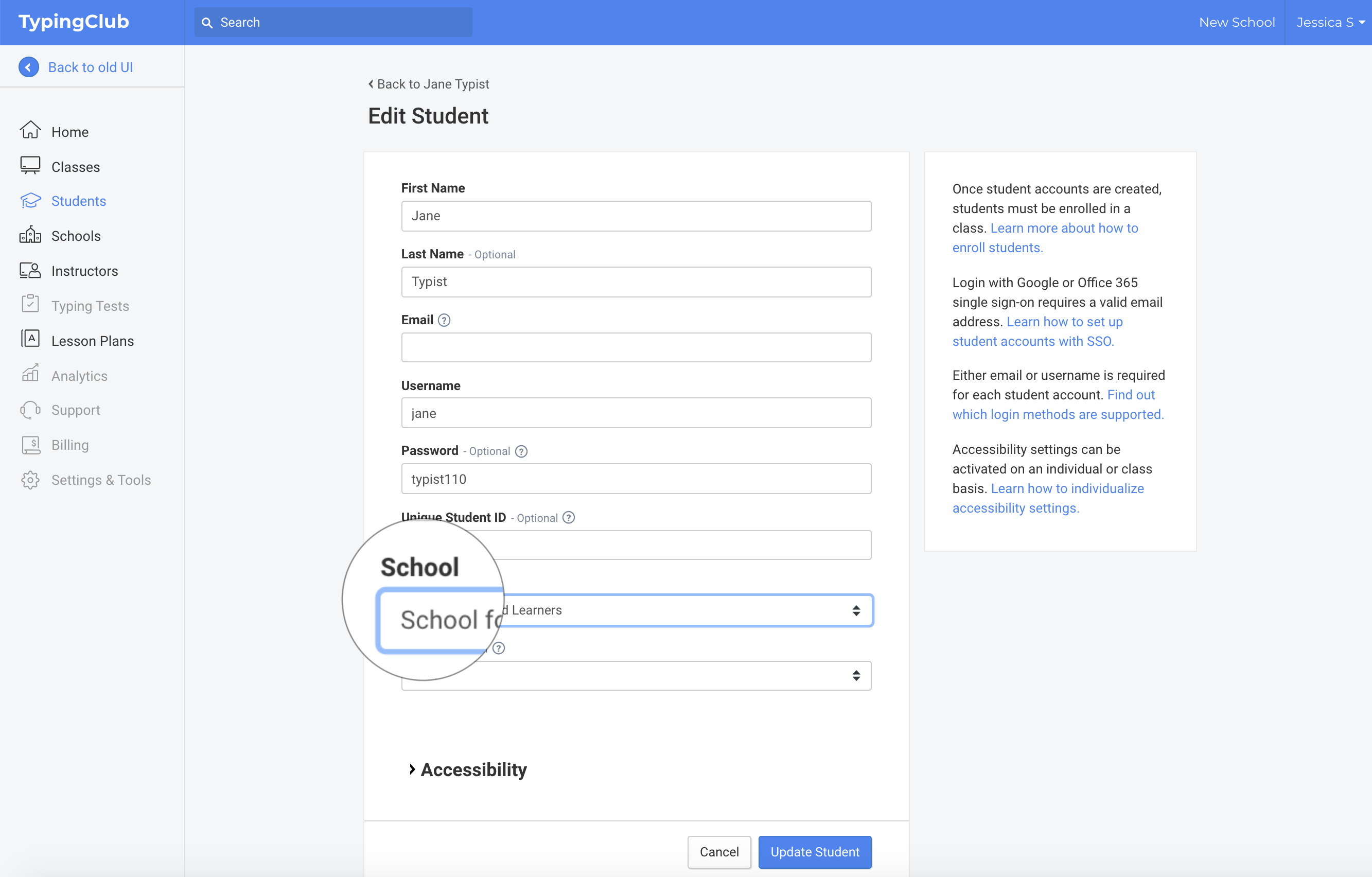- Home
- User guide
- Class management
- Student management
- Reports
- Resources
- FAQ
Transfer students between schools
If a student moves to another school within your account, you can easily change their school designation by editing that student's profile.
- Go to Students and click open the student's profile.
- Select the Edit Student link on top of the screen.
- Use the school drop-down menu to choose the student's new school.
- Once you click Update Student, your student and all their progress will be moved to their new school.